Do you want to change the PHP version of your domain or addon domain? Hostyost gives the option to their clients to switch between the different PHP versions easily from their Cpanel by simple clicks. But we recommend you to use the updated versions of PHP
1. Log into your cPanel account.
2. In the "Software" section, click on the "MultiPHP Manager" .
3.Select the domain of which you want to set. On the right side, you will see the option "PHP Version" with a drop-down list. Select the appropriate PHP version from the drop-down menu and then click on Apply.
4. This is how you can easily set the PHP versions of your domain/subdomain/addon domain. You can set the domains on different versions according to your requirements

